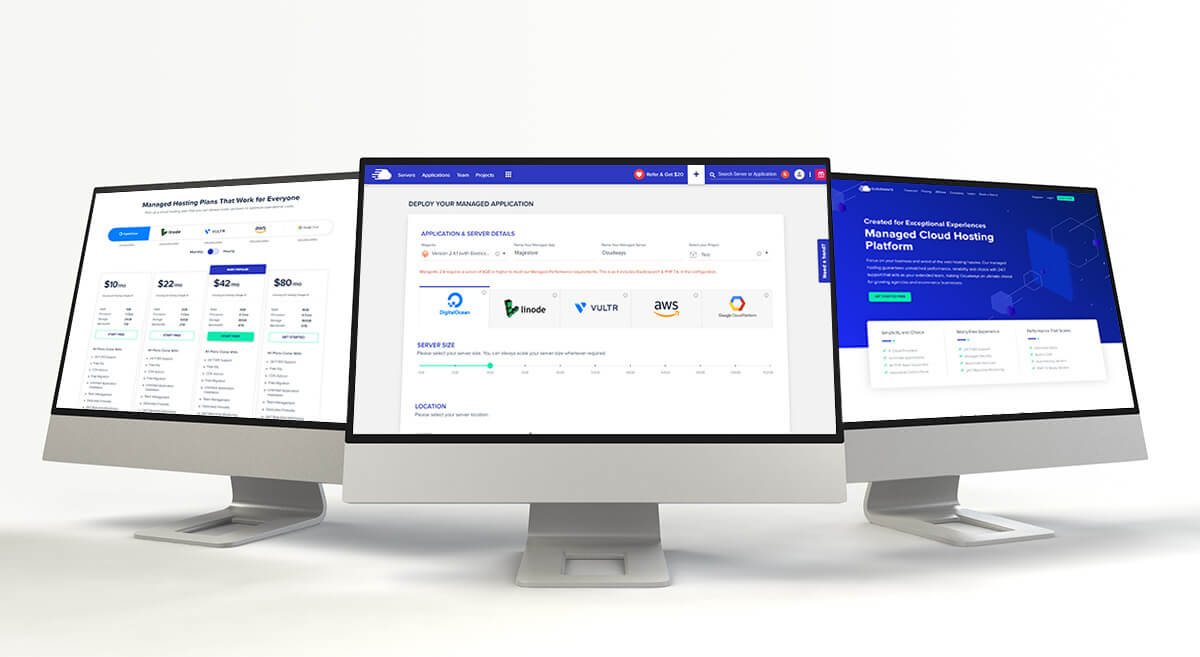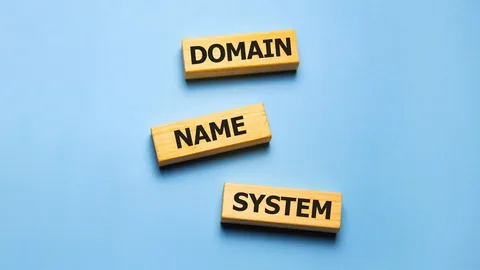Introduction
In today’s digital age, email is an essential tool for communication, both personally and professionally. If you’re hosting your website using cPanel, you have a powerful email management system at your disposal. In this comprehensive guide, we will walk you through the process of creating email accounts on cPanel, ensuring that you can set up professional email addresses for your domain with ease.
Chapter 1: Understanding cPanel
In this chapter, we will provide an overview of cPanel, highlighting its significance as a web hosting control panel. We will also discuss its email management features and how they can benefit your online presence.
Chapter 2: Accessing cPanel
Before you can create email accounts, you need to access cPanel. We will guide you through the various methods of accessing your cPanel dashboard, ensuring you’re ready to get started.
Chapter 3: Logging into cPanel
Learn how to log into your cPanel account securely. We’ll cover the login process, including username and password details, to ensure a smooth login experience.
Chapter 4: The Email Section in cPanel
Discover the dedicated email section within cPanel, where you can access all the email-related functions. Familiarize yourself with this section to navigate efficiently.
Chapter 5: Creating Your First Email Account
Here, we delve into the core of our guide – creating your first email account. We’ll provide step-by-step instructions, including:
- Selecting the Domain: Choose the domain for which you want to create the email account.
- Setting the Username: Determine the username for the email account, usually the part before the “@” symbol.
- Choosing a Strong Password: Create a secure password for your email account to protect sensitive information.
- Mailbox Quota: Set the mailbox quota to define the storage limit for the email account.
- Access Webmail: Learn how to access webmail to send and receive emails directly from your browser.
Chapter 6: Managing Email Accounts
In this chapter, we explore essential email management tasks within cPanel, including:
- Modifying Email Accounts: Edit email account details, including passwords and mailbox quotas.
- Accessing Email Clients: Set up popular email clients like Outlook or Thunderbird to send and receive emails.
- Forwarding Emails: Learn how to forward emails to another address, streamlining email management.
- Autoresponders: Create autoresponders for automated email replies when you’re unavailable.
Chapter 7: Email Account Security
Security is paramount when managing email accounts. We’ll cover crucial security practices, including:
- Password Management: Tips for creating strong passwords and changing them regularly.
- Authentication: Implement email authentication techniques to prevent unauthorized access.
Chapter 8: Troubleshooting Email Issues
Discover common email issues and how to troubleshoot them effectively. From sending problems to login issues, we’ll provide solutions to ensure smooth email operations.
Chapter 9: Backing Up Email Data
Learn how to back up your email data to prevent data loss. We’ll discuss backup methods and best practices for safeguarding your emails.
Chapter 10: Conclusion
By following this step-by-step guide, you can create, manage, and secure email accounts on cPanel efficiently. Whether you’re setting up email addresses for your business or personal use, mastering cPanel’s email management features empowers you to communicate effectively and professionally.
Email is the lifeblood of online communication, and with cPanel’s user-friendly interface, you’ll be well-equipped to manage your email accounts with confidence. Start creating your professional email addresses on cPanel today and enhance your online presence.