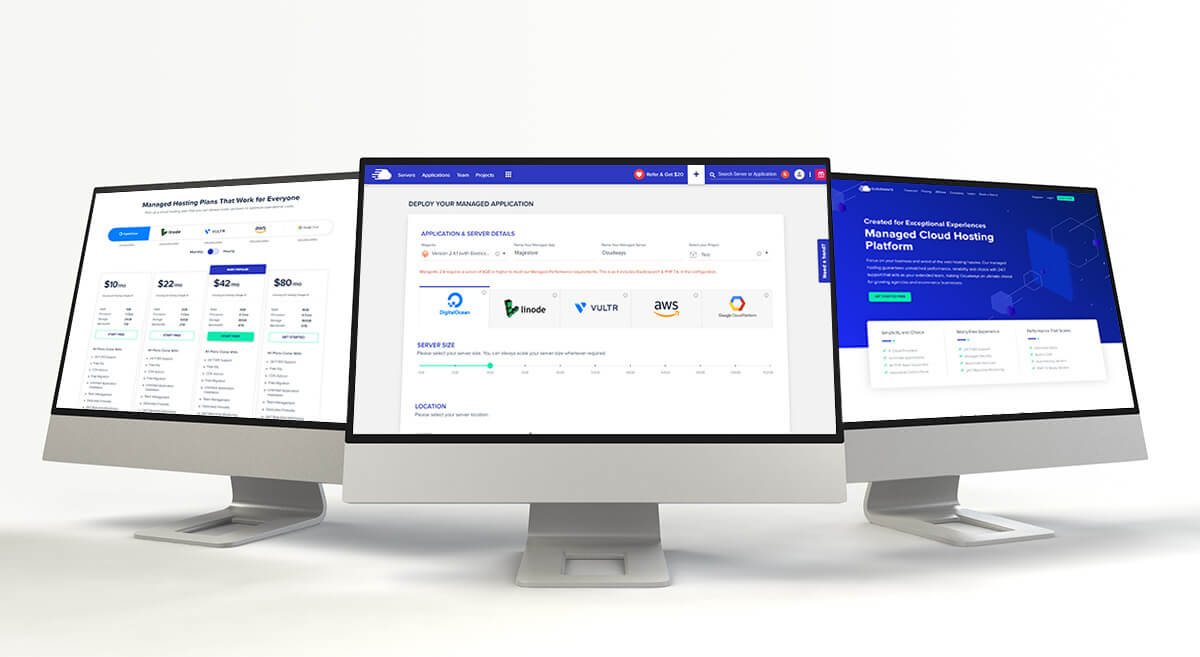Introduction:
When it comes to Apple laptops, the MacBook Pro and MacBook Air are two popular choices that offer unique features and functionalities. Whether you’re a professional or a casual user, understanding the differences between these two models is crucial in making an informed decision. In this blog post, we will explore the distinctions between the MacBook Pro and MacBook Air, covering aspects such as performance, design, display, battery life, and more. By the end, you’ll have a clear understanding of which Apple laptop suits your specific needs.
I. Performance:
One significant difference between the MacBook Pro and MacBook Air lies in their performance capabilities. Here’s what you need to know:
Processor Power: MacBook Pro is equipped with more powerful processors, typically featuring Intel Core i5 or i7 chips, offering higher clock speeds and more cores. MacBook Air, on the other hand, features less powerful Intel Core i3 or i5 processors.
RAM and Storage: MacBook Pro usually offers more RAM and storage options, allowing for smoother multitasking and accommodating larger files. MacBook Air, while offering sufficient memory and storage for most casual users, has more limited upgrade options.
II. Design and Portability:
The design and portability of a laptop play a crucial role in determining its usability in different scenarios. Here’s how the MacBook Pro and MacBook Air differ in this regard:
Size and Weight: MacBook Air is renowned for its ultra-slim and lightweight design, making it incredibly portable. MacBook Pro, while relatively compact, is slightly heavier due to its additional features and enhanced performance capabilities.
Retina Display: Both MacBook Pro and MacBook Air models come with stunning Retina displays. However, MacBook Pro generally offers a higher resolution and better color accuracy, making it suitable for professionals who require precise visual representation.
III. Graphics and Performance Intensive Tasks:
If you’re planning to use your Apple laptop for graphics-intensive tasks or demanding software, it’s essential to consider the following differences:
Integrated vs. Dedicated Graphics: MacBook Air utilizes integrated graphics (Intel Iris Plus Graphics), which is sufficient for everyday tasks and casual gaming. MacBook Pro, on the other hand, offers the option of dedicated graphics (AMD Radeon Pro), providing enhanced performance for graphic-intensive tasks like video editing and 3D rendering.
Cooling System: MacBook Pro incorporates a more robust cooling system to handle the higher heat generated by demanding tasks, ensuring consistent performance even under heavy workloads. MacBook Air, being more focused on portability, has a less complex cooling mechanism.
IV. Battery Life:
Battery life is a crucial aspect to consider, especially for users who are constantly on the go. Here’s how the MacBook Pro and MacBook Air compare:
MacBook Air: Known for its impressive battery efficiency, MacBook Air generally offers longer battery life compared to the MacBook Pro. It is optimized for everyday tasks and can provide up to 12 hours of web browsing or video playback on a single charge.
MacBook Pro: While the MacBook Pro may have a shorter battery life in comparison, it is still capable of delivering several hours of productivity, especially when considering the power-hungry components and performance-oriented features it possesses.
V. Ports and Connectivity:
The availability and type of ports can greatly impact the versatility of your Apple laptop. Here’s a comparison of the ports and connectivity options:
MacBook Air: The latest MacBook Air models come with two Thunderbolt 3 (USB-C) ports, which offer high-speed data transfer, video output, and charging capabilities. However, it lacks other ports such as USB-A and SD card slots.
MacBook Pro: MacBook Pro provides a more extensive array of ports, typically including four Thunderbolt 3 (USB-C) ports, allowing for greater connectivity options. Additionally, some MacBook Pro models offer USB-A ports, an HDMI port, and an SD card slot.
Conclusion:
In conclusion, the MacBook Pro and MacBook Air cater to different user requirements and preferences. The MacBook Pro excels in performance, graphics capabilities, and professional-grade features, making it ideal for power users, creatives, and professionals. On the other hand, the MacBook Air shines in terms of portability, long battery life, and casual computing tasks, making it a popular choice for students and everyday users seeking a lightweight and efficient laptop. Consider your specific needs and priorities when choosing between these two remarkable Apple laptops, ensuring you find the perfect match for your computing journey.