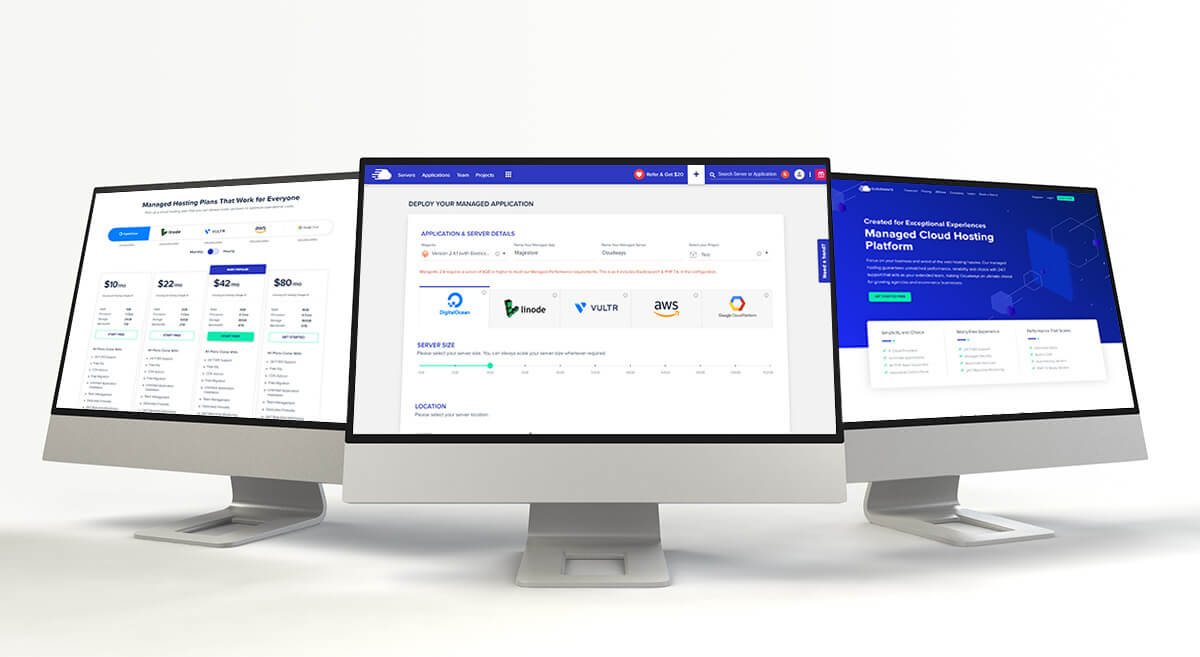Introduction:
Snapchat filters have become a popular way to engage users and enhance brand presence on the platform. In this comprehensive guide, we will walk you through the process of creating Snapchat filters, step by step. From designing the filter to submitting it for approval, we’ll provide you with valuable insights and tips to help you create captivating filters that leave a lasting impact. So, let’s dive in and unlock the power of Snapchat filter creation.
Understand the Purpose and Audience:
Identify the purpose of your Snapchat filter and define your target audience. Consider whether it’s for personal use, an event, or a brand promotion. Understanding your audience will help you create a filter that resonates with them.
Design the Filter:
Use design software like Adobe Photoshop or Canva to create your filter. Start by defining the dimensions (1080×1920 pixels) and creating a transparent background. Incorporate visually appealing elements, such as graphics, icons, text, or brand logos. Ensure the design is visually striking and aligned with your desired theme.
Follow Snapchat’s Guidelines:
Review Snapchat’s guidelines to ensure your filter meets its requirements. Pay attention to size limitations, file formats (PNG), and guidelines related to text placement, branding, and user experience. Adhering to these guidelines will increase the chances of your filter being approved.
Test Your Filter:
Before submitting your filter, test it on different devices and in various lighting conditions. Ensure that the filter functions as intended and the design elements appear correctly. Make any necessary adjustments or tweaks to optimize its performance.
Set Up a Snapchat Business Account:
To submit your filter, you’ll need a Snapchat Business Account. Create an account, provide the necessary information, and follow the registration process. Having a business account allows you to access additional features and analytics.
Submit Your Filter for Review:
Access Snapchat’s Lens Studio platform, where you can submit your filter for review. Upload your filter design, provide a clear and concise description, and select the desired activation dates. Be patient during the review process, as it can take several days.
Promote Your Filter:
Once your filter is approved, promote it to reach your target audience. Share it on social media, through email campaigns, or by collaborating with influencers. Encourage users to engage with your filter and share their experiences to generate buzz.
Track Performance and Analyze Results:
Monitor the performance of your filter through Snapchat’s analytics. Gain insights into the number of views, shares, and interactions. Analyze this data to assess the effectiveness of your filter and make improvements for future campaigns.
Stay Creative and Experiment:
Snapchat is known for its ever-changing trends and user preferences. Stay updated with the latest features and filters on the platform. Experiment with new designs, interactive elements, or augmented reality features to keep your filters fresh and engaging.
Embrace User-generated Content:
Encourage users to create and share content using your filter. Run contests or campaigns that incentivize users to engage with your brand through the filter. User-generated content can amplify your reach and create a sense of community.
Conclusion:
Creating Snapchat filters allows you to captivate and engage users while promoting your brand or event. By following the step-by-step process outlined in this guide, you can create visually appealing filters that resonate with your audience. Leverage the power of Snapchat’s platform, track performance, and continuously innovate to stay ahead in the ever-evolving world of visual experiences. So, start creating your own Snapchat filters and unlock the potential for brand exposure, engagement, and success.