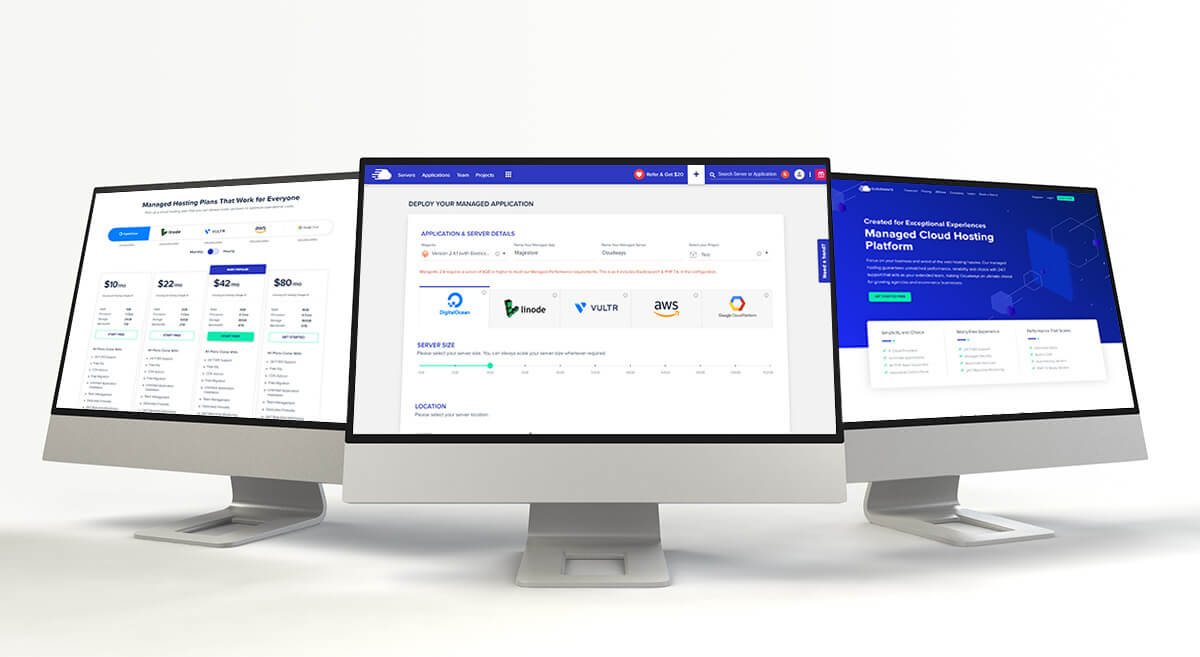Introduction:
In today’s interconnected world, staying connected with friends, family, and colleagues has become easier and more crucial than ever before. With the advent of video calling applications, distances have been bridged, and communication barriers have been broken down. WhatsApp, a leading messaging platform, has always been at the forefront of enabling seamless communication for billions of users globally. In a bid to further enhance user experience and foster better communication, WhatsApp has recently introduced a new feature: screen sharing during video calls. In this blog, we will explore this exciting development, its potential applications, and how it can revolutionize the way we connect with others.
I. Unveiling the Screen Sharing Feature:
WhatsApp’s screen-sharing feature allows users to share their screens with participants during video calls. Whether it’s displaying a presentation, showcasing vacation photos, collaborating on documents, or seeking technical assistance, this feature offers users a new level of versatility and convenience. By incorporating screen sharing, WhatsApp has bridged the gap between traditional video calls and virtual meetings, making it a valuable tool for both personal and professional use.
II. Leveraging Screen Sharing for Personal Use:
Virtual Celebrations: In the era of social distancing, screen sharing on WhatsApp allows individuals to celebrate special occasions with loved ones virtually. Whether it’s a birthday party, graduation ceremony, or anniversary, sharing the screen enables real-time participation, ensuring that no one misses the joyous moments.
Travel Stories: With screen sharing, travelers can now take their loved ones on a virtual journey. They can share photos, videos, and even live streams of breathtaking destinations, fostering a sense of adventure and connection despite physical distance.
Language Learning: Language learning has increasingly moved to online platforms, and WhatsApp’s screen-sharing feature complements this trend. Learners can now easily share their screens with language tutors, enabling interactive sessions with real-time corrections, explanations, and practice.
III. Empowering Professionals and Businesses:
Remote Collaboration: In the era of remote work, screen sharing plays a vital role in enhancing productivity and collaboration. WhatsApp’s screen-sharing feature allows colleagues to seamlessly collaborate on projects, share important documents, and provide instant feedback, fostering teamwork and driving efficiency.
Technical Support: Businesses can leverage screen sharing during customer support calls to troubleshoot technical issues effectively. By visually demonstrating steps or guiding users through complex processes, support agents can deliver better assistance, reducing frustration and increasing customer satisfaction.
Presentations and Training: Screen sharing on WhatsApp is a game-changer for professionals conducting presentations or training sessions. From delivering impactful presentations to conducting interactive training programs, this feature ensures a dynamic and engaging experience for participants.
IV. Ensuring Privacy and Security:
WhatsApp has always been committed to safeguarding user privacy and security. The screen-sharing feature is designed with robust encryption, ensuring that the shared content remains secure during transmission. Additionally, users have complete control over when and with whom they share their screens, giving them confidence and control over their personal data.
V. Tips and Tricks for Effective Screen Sharing on WhatsApp:
To make the most out of the screen-sharing feature on WhatsApp, consider the following tips and tricks:
Prepare in advance: Before initiating a screen-sharing session, ensure that you have the necessary files, documents, or applications ready. This will help you save time and maintain a smooth flow during the call.
Optimize your screen: Make sure to declutter your screen and close any irrelevant applications or tabs to avoid distractions. This will help your participants focus on the content you are sharing and create a more professional environment.
Communicate clearly: While sharing your screen, it’s essential to provide clear instructions and explanations. Remember that participants can only see what you display, so ensure your verbal communication aligns with the shared visuals.
Test beforehand: To avoid technical glitches during the call, perform a test run by sharing your screen with a trusted contact before the actual video call. This will help you familiarize yourself with the feature and troubleshoot any potential issues in advance.
Respect privacy: When sharing your screen, be mindful of the information displayed. Avoid sharing any sensitive or confidential data that should remain private. Double-check the content visible on your screen to maintain privacy for yourself and others.
Collaborate actively: Encourage participants to engage and actively collaborate during screen-sharing sessions. Encourage questions, discussions, and feedback to make the experience more interactive and beneficial for everyone involved.
Monitor bandwidth: Screen sharing can consume significant bandwidth, leading to potential lags or poor video quality. Ensure that you have a stable internet connection and consider closing other bandwidth-intensive applications or downloads to optimize the screen-sharing experience.
Know the limitations: Be aware that certain applications or content may not be shareable due to technical or copyright restrictions. Familiarize yourself with the limitations of the screen-sharing feature to avoid any surprises during the call.
VI. Future Implications
WhatsApp’s introduction of screen sharing during video calls marks a significant milestone in enhancing communication and connectivity. The feature opens up a myriad of possibilities for personal, educational, and professional use. As technology evolves, we can expect further advancements in screen-sharing capabilities, such as enhanced annotation tools, virtual whiteboards, or even augmented reality overlays.
Conclusion:
WhatsApp’s screen-sharing feature brings a new dimension to video calling, revolutionizing the way we connect and collaborate. Whether it’s for personal use or professional purposes, this feature empowers users to share experiences, knowledge, and content in real-time. As technology continues to bridge gaps and create virtual spaces, WhatsApp’s commitment to enhancing communication ensures that we remain connected and engaged, no matter the distance. With screen sharing, WhatsApp is genuinely making the world a smaller, more connected place.