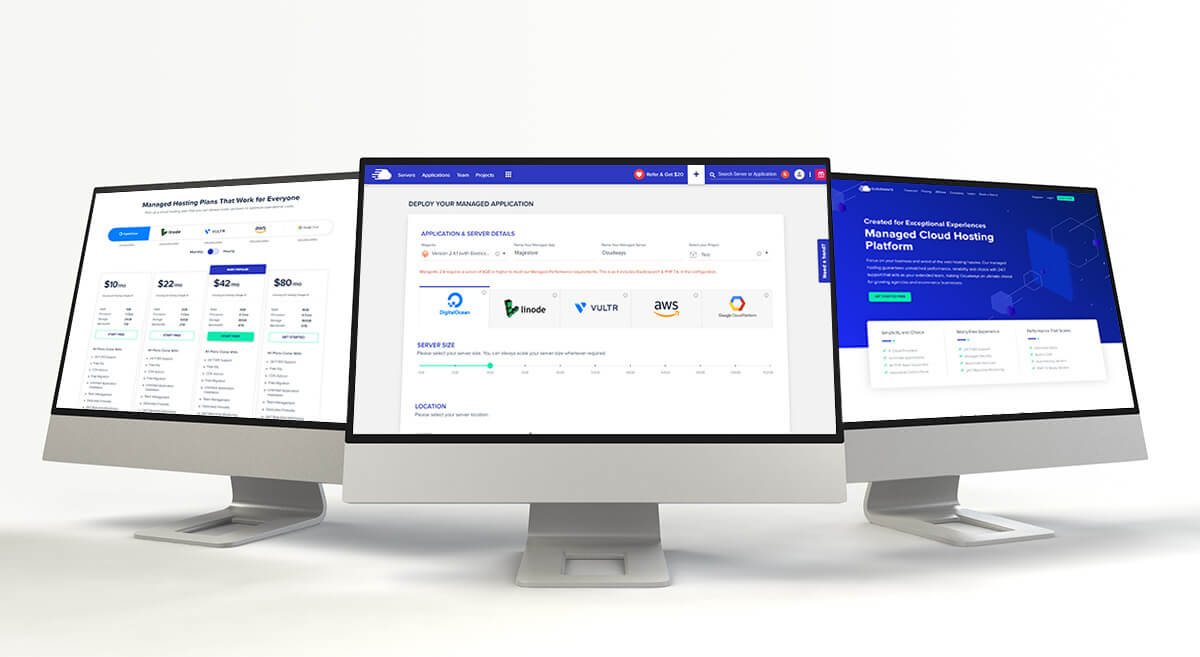Communication in the digital age has transformed drastically, revolutionizing the way we connect with others. WhatsApp, one of the most popular messaging apps globally, has recently introduced a groundbreaking feature that takes communication to new heights: screen sharing. This feature allows users to share their screens in real-time, unlocking a range of possibilities for collaboration, problem-solving, and personal assistance. In this blog post, we will delve into the reasons why screen sharing matters and explore the numerous benefits this new feature brings to WhatsApp users.
Enhanced Collaboration in Real-Time
Screen sharing in WhatsApp enables seamless real-time collaboration. Whether you’re working on a project with colleagues, brainstorming ideas, or seeking feedback, sharing your screen allows everyone involved to visualize concepts, contribute effectively, and work together efficiently. This feature bridges the physical gap, fostering a sense of unity among team members regardless of their geographical location.
Simplified Technical Support
Screen sharing eliminates the frustrations that often accompany providing or receiving technical support over the phone. Instead of struggling to describe an issue, you can simply share your screen and visually guide the person assisting you. This makes troubleshooting more effective, as the support provider can see the problem firsthand and provide precise instructions. With WhatsApp’s screen-sharing feature, technical support becomes more accessible and less time-consuming.
Seamless Presentation Delivery
Delivering presentations remotely can be challenging, as conveying information effectively without physical presence is a hurdle. However, with screen sharing on WhatsApp, you can effortlessly share your slides, documents, or any other content directly with your audience. This feature ensures that your message is conveyed in a clear and engaging manner, allowing you to captivate your listeners regardless of their location.
Collaborative Learning
Screen sharing has transformed remote learning, making it more interactive and engaging. Students and teachers can share their screens, enabling visual aids, real-time demonstrations, and immediate feedback. This feature fosters an immersive learning experience, transcending the limitations of distance. WhatsApp’s screen sharing empowers educators to create dynamic virtual classrooms and enables students to actively participate, enhancing the overall learning journey.
Remote Work Made Easier
As remote work continues to gain popularity, effective communication and collaboration become crucial. Screen sharing on WhatsApp simplifies remote collaboration by allowing team members to present ideas, review documents, and provide feedback in real-time. This feature fosters a sense of connection and unity among remote teams, enhancing productivity and teamwork, regardless of geographical boundaries.
Personalized Assistance
Screen sharing is a game-changer for providing personalized assistance. Whether you’re helping a family member troubleshoot a technical issue, guiding a friend through a complex task, or offering professional advice, being able to visually demonstrate each step is invaluable. WhatsApp’s screen-sharing feature enables you to provide clear instructions, eliminating confusion and ensuring efficient problem-solving.
Increased Productivity
By enabling screen sharing, WhatsApp enhances productivity in various contexts. Collaborative problem-solving becomes more efficient, as team members can see the issue firsthand and contribute ideas or solutions more effectively. Screen sharing eliminates the need for lengthy explanations, reducing misunderstandings and saving time. This feature streamlines communication, allowing tasks to be completed faster and boosting overall productivity.
Interactive Remote Training
Screen sharing on WhatsApp opens up possibilities for interactive remote training sessions. Whether you’re conducting a workshop, hosting a webinar, or providing one-on-one coaching, the ability to share screens enhances the learning experience. Trainers can showcase demonstrations, share resources, and guide participants through exercises in real-time, creating an engaging and immersive training environment.
Visual Problem-Solving
Some problems are difficult to articulate with words alone. With screen sharing, you can visually demonstrate issues and collaborate on finding solutions. Whether it’s troubleshooting a software bug, fixing a technical glitch, or resolving a design challenge, sharing screens on WhatsApp allows you to effectively communicate the problem, brainstorm solutions, and work towards a resolution.
Seamless Content Sharing
Screen sharing on WhatsApp eliminates the need for file transfers or switching between multiple apps. Instead, you can instantly share your screen and display content directly from your device. This makes it effortless to showcase photos, videos, documents, websites, or any other content, making conversations more dynamic and interactive.
Remote Family Support
In today’s globalized world, families often live in different cities or even countries. Screen sharing on WhatsApp becomes invaluable for providing remote support to family members, especially when it comes to technology-related issues. Whether it’s helping parents navigate a new smartphone or guiding grandparents through video calls, sharing screens allows you to assist them visually and bridge the technological gap.
Collaborative Decision-Making
Making decisions as a group can be challenging, especially when everyone has different perspectives. Screen sharing on WhatsApp enables collaborative decision-making by allowing everyone to view the same information simultaneously. Whether it’s comparing options, reviewing data, or analyzing documents, sharing screens facilitates a more inclusive and efficient decision-making process.
Technical Demonstrations
For professionals in technical fields, such as software development or graphic design, screen sharing is invaluable for demonstrating techniques, processes, or software functionalities. Whether you’re showcasing coding practices, illustrating design principles, or explaining complex workflows, sharing screens on WhatsApp allows you to visually guide others and provide hands-on demonstrations.
Distance Learning Support
As the education landscape continues to evolve, screen sharing on WhatsApp can serve as a support system for distance learners. Whether it’s a student seeking clarification on a lesson, receiving feedback on assignments, or participating in virtual group projects, screen sharing allows educators to provide personalized guidance and support, fostering a sense of connection and engagement.
Enhanced Customer Support
Businesses can leverage screen sharing on WhatsApp to provide exceptional customer support. Instead of relying solely on phone conversations or written instructions, support agents can guide customers through step-by-step processes visually. This feature improves customer satisfaction, reduces misunderstandings, and resolves issues more efficiently.
Conclusion
Screen sharing on WhatsApp brings a multitude of benefits to users, ranging from enhanced collaboration and interactive remote training to simplified problem-solving and seamless content sharing. Whether it’s for work, education, personal assistance, or customer support, this feature empowers individuals and teams to communicate more effectively, bridging the gap between physical distances. By embracing screen sharing on WhatsApp, users can unlock a world of possibilities and harness the power of visual communication to achieve their goals more efficiently in our increasingly connected world.