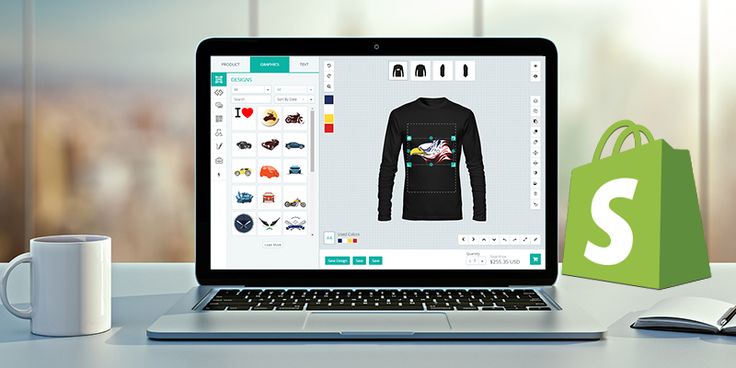Introduction
In today’s digital age, selling digital products has become a lucrative business venture, and Shopify, one of the leading e-commerce platforms, provides an excellent platform to do just that. Whether you’re an artist, writer, musician, software developer, or anyone with digital goods to offer, this guide will walk you through the process of setting up and optimizing your Shopify store to sell digital products successfully.
Setting Up Your Shopify Store
1.1. Creating Your Shopify Account
- Sign up for a Shopify account.
- Choose an appropriate domain name.
- Select a Shopify pricing plan that suits your needs.
1.2. Customizing Your Store
- Pick a Shopify theme that complements your brand and products.
- Customize your store’s design, including fonts, colors, and layout.
- Add essential pages like an About Us page, Contact Us page, and FAQ page.
Adding Digital Products
2.1. Understanding Digital Products
- Know the types of digital products you can sell (ebooks, music, software, printables, etc.).
- Ensure your digital products have high-quality, professionally designed files.
2.2. Adding Digital Products to Shopify
- Access your Shopify admin panel.
- Click on “Products” and then “Add Product.”
- Select “Digital Product” as the product type.
- Upload your digital product files.
- Set the product’s price and description.
2.3. Digital Product Organization
- Organize your digital products into collections or categories.
- Use appropriate tags to make products easier to find.
Managing Digital Product Delivery
3.1. Automatic Delivery
- Set up automatic delivery for digital products.
- Shopify will automatically send download links to customers after purchase.
3.2. Manual Delivery
- If necessary, manually send download links to customers upon purchase.
- Ensure clear instructions are provided to customers on how to access their digital products.
Marketing Your Digital Products
4.1. Optimize Product Descriptions
- Write compelling product descriptions that highlight the value of your digital products.
- Use relevant keywords for SEO.
4.2. Content Marketing
- Start a blog related to your niche.
- Share valuable content and promote your digital products within your blog posts.
4.3. Email Marketing
- Build an email list of potential customers.
- Send regular newsletters with product updates, promotions, and valuable content.
4.4. Social Media Promotion
- Create social media profiles for your Shopify store.
- Share product images, customer reviews, and engaging content.
Enhancing Customer Experience
5.1. Customer Support
- Provide excellent customer support via email, chat, or phone.
- Address customer inquiries and issues promptly.
5.2. Reviews and Testimonials
- Encourage satisfied customers to leave reviews and testimonials.
- Display these on your product pages to build trust.
5.3. User-Friendly Checkout Process
- Ensure a seamless and secure checkout process.
- Offer multiple payment options to accommodate customer preferences.
Analytics and Optimization
6.1. Shopify Analytics
- Monitor your store’s performance with Shopify’s built-in analytics.
- Track sales, traffic, and customer behavior.
6.2. Conversion Optimization
- Continuously optimize your store for better conversions.
- Use A/B testing to refine product pages, checkout, and marketing strategies.
Legal Considerations
7.1. Taxes
- Understand your tax obligations for selling digital products.
- Configure tax settings in your Shopify store.
7.2. Terms and Conditions
- Create clear terms and conditions for your store.
- Include refund policies and copyright information.
Scaling Your Business
8.1. Expanding Your Product Line
- Consider adding new digital products or variants.
- Research your niche for opportunities.
8.2. Outsourcing
- As your business grows, you may consider outsourcing tasks like customer support or content creation.
8.3. Marketing Budget
- Allocate a budget for marketing and advertising to reach a larger audience.
Conclusion
Selling digital products on Shopify is a viable and profitable venture when executed strategically. By following this comprehensive guide, you can set up your Shopify store, add and manage digital products effectively, market them to the right audience, provide exceptional customer experiences, and scale your business over time. With dedication, creativity, and persistence, your digital product business can thrive in the competitive online marketplace.
In today’s digital age, selling digital products has become a lucrative business venture, and Shopify, one of the leading e-commerce platforms, provides an excellent platform to do just that. Whether you’re an artist, writer, musician, software developer, or anyone with digital goods to offer, this guide will walk you through the process of setting up and optimizing your Shopify store to sell digital products successfully.